This is a small guide on how to organize and group your favorite videos in your iPad, iPhone, iPod and other iOS devices (to sort different shows and categories for example).
iTunes and iOS devices does not allow user to group their video in folders. But there is a way to sort them in "folder" by simply change them into TV Show.
Here is how
Step 1)
Make sure you have latest version of iTunes installed in your computer.
You can download at: http://www.apple.com/itunes/
Step 2)
Open up your iTunes and locate your video. By default, your video should be in 'Movie' tab.
Step 3)
Select videos you wanted to make as group and do Right-click > Get Info or Command+i (Mac), Ctrl+i (Windows).
This will bring video info window out. Go to 'Video' tab and fill your video category name in 'Show'. You can also add season number if you want to.
In this case I have Bleach episode, so I filled 'Show's name as 'Bleach' and its season number.
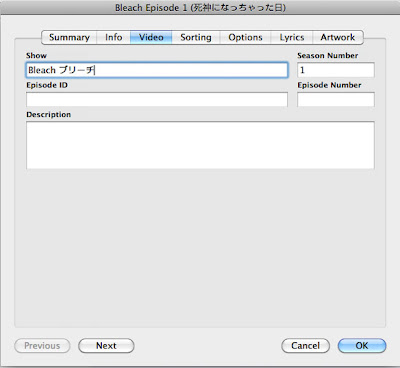
(Optional) You can sort which video you want to play first without renaming video. Simply go to 'Info' tab and add track number for each video.
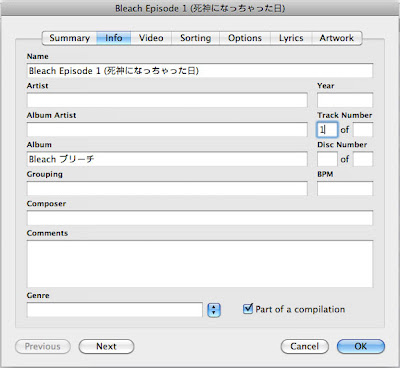
Step 4)
Go to 'Options' tab and set your video to 'TV Show'. This will convert your video to TV Show and group your videos together.
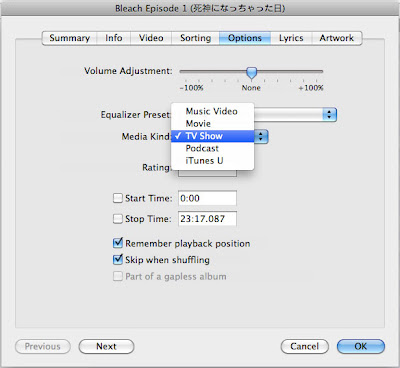
Step 5)
Watch the magic and enjoy your grouped video.
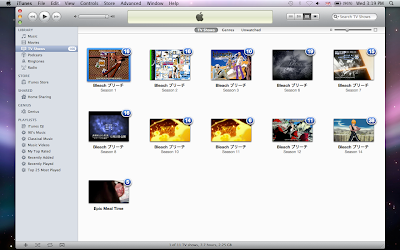
This is what I get after I sync them to iPad
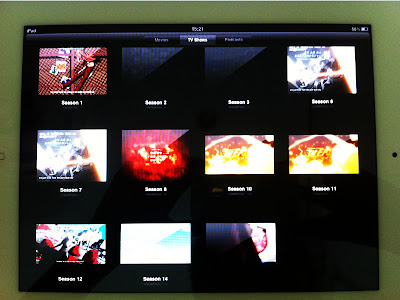
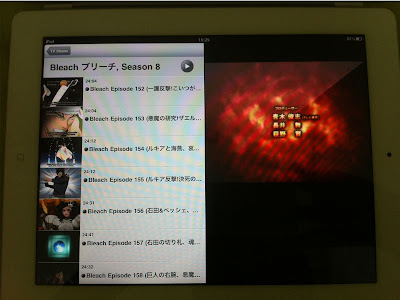
Epic Meal Time episodes sorted in order!
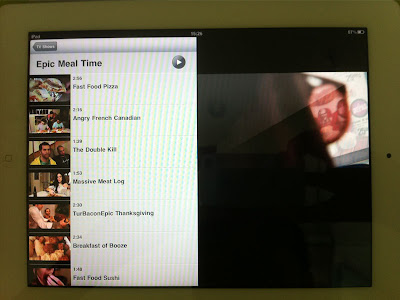














Thanks for the great post and advice - works a treat!